Hi
Learners, in this blog post I will share how you can get the Excel sheet name.
Select a
cell.
Type “=CELL”
& press TAB, select option “filename” & press TAB, close the bracket,
press ENTER.
This will
give you the whole address of the Sheet, including the file name, folder name
etc.
But we need
to take only the Sheet name.
So, for
this purpose I will use MID, FIND Functions along with CELL.
Refer to
the below formula.
=MID(CELL("filename"),FIND("]",CELL(("filename")))+1,30)
[Max. Length of Sheet
name = 30 Char]
Change the “SheetName” to “SheetName_1”. It should read the new
sheet name.
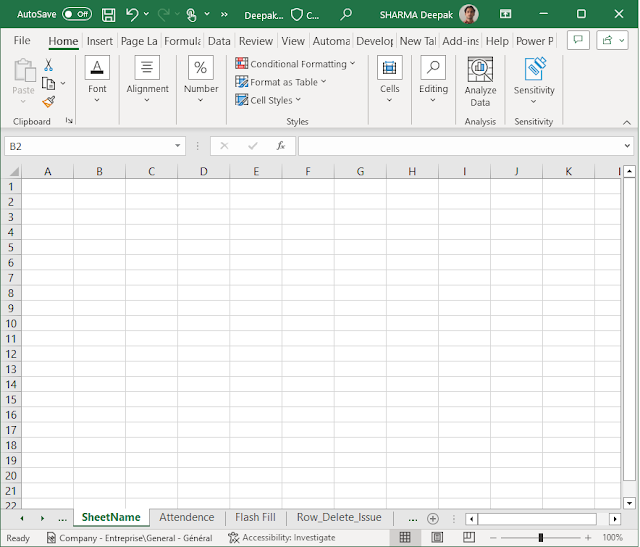





No comments:
Post a Comment